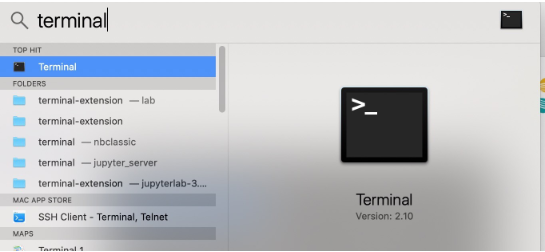Login nodes#
To access the Ibex Cluster , you need to have kaust credentials (username & password), same as you use for you KAUST email and KAUST portal. If you do not have kaust credentials yet or an external collaborator please contact the to request for an account. In case of external collaborator please make sure to request VPN access with destination “ibex-login” enabled.
The login nodes provide a way of interacting with computing resources and filesystems on Ibex cluster. Login nodes are a place where users can edit jobscripts, submit and monitor jobs in SLURM queues, analyze results, and move data between different directories and filesystems. It is NOT appropriate for running computational jobs. Login nodes on Ibex have CPUs, therefore users should compile a GPU enabled software a compute node with a GPU. For CPU software, it is perimssible to compile on login nodes unless a code require
Ibex clusters consist of 3 different login nodes:
ssh -X username@ilogin.ibex.kaust.edu.sa
ssh -X username@glogin.ibex.kaust.edu.sa
ssh -X username@vscode.ibex.kaust.edu.sa
Note
Login to vscode login node does not mean give you the capabilty to debug your code. This is still a shared resource. Please run code-server as a job to debug your code on CPUs and GPUs. Please follow the instruction on run VS Code jobs on compute nodes.
CPU Family |
CPU |
Nodes |
Cores/node |
Clock (GHz) |
FLOPS |
Memory |
|---|---|---|---|---|---|---|
Intel CascadeLake |
CascadeLake |
3 |
40 |
2.50 |
32 |
350GB |
Login to Ibex from workstation/laptop#
You need an application call ssh client installed on your local machine in order to follow the steps to login any KSL system.
Mac OSx#
MacOS usually has a terminal application pre-installed. Please type Terminal in spotlight search tool to find it.
Open the terminal, copy and paste the command for the appropriate login node you wish to access.
Windows#
To get a ssh client application on a Windows machine, you can opt from one of the following methods:
Download and install one of the ssh clients: PuTTY, MobaXTerm or GitBash
As an example, here is how to use MobaXTerm on Windows to access KSL systems